User Guide - iOS
BetQuit iOS version has been developed for nice browsing experience integrated with filtering gambling websites at runtime as well as it filters all your keyword related search to prevent to get redirected towards online gambling.To take the advantages of complete features, please follow the simple steps given below.
Step 1.
Login or Register
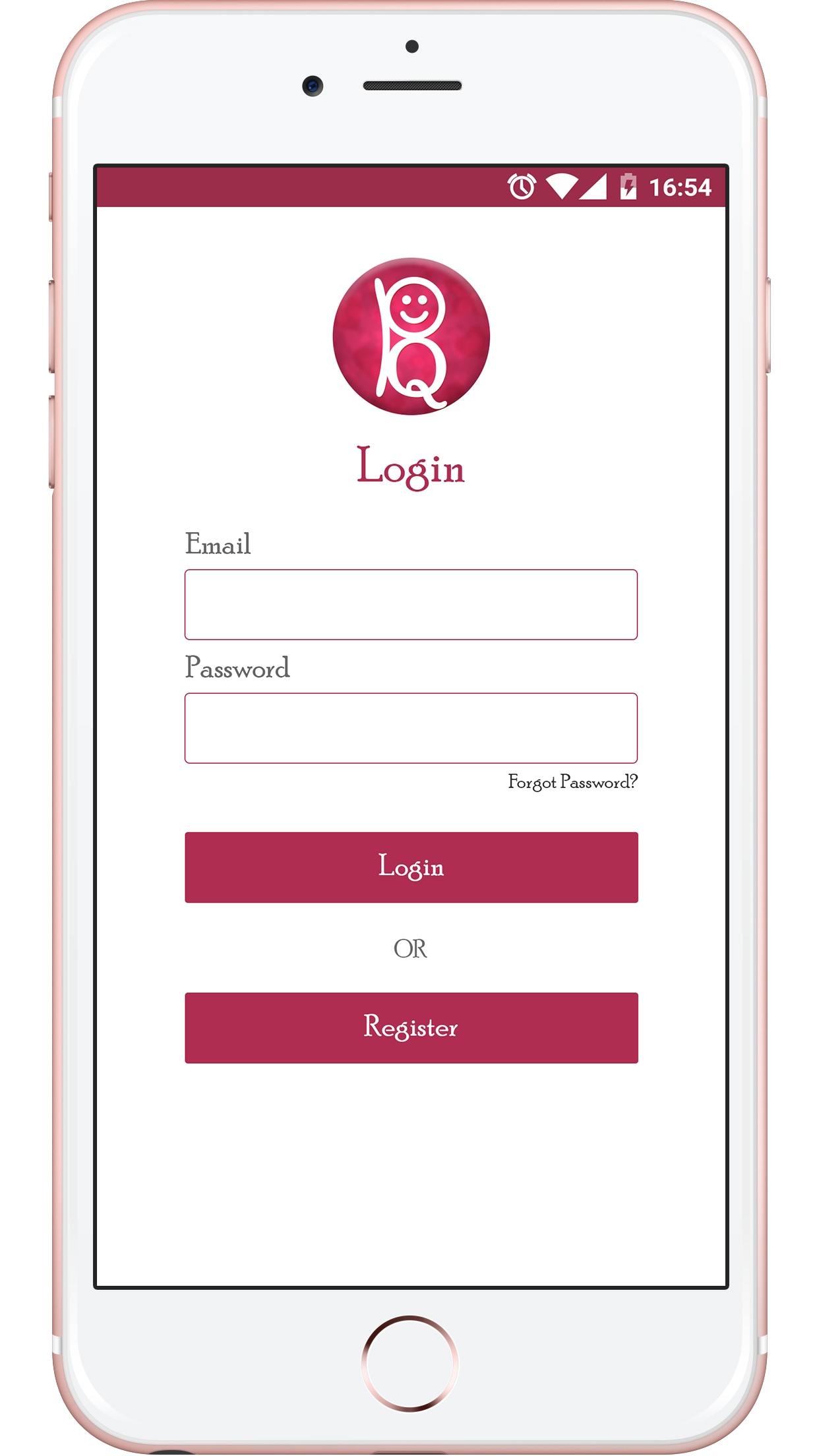 |
Login or Register if you don't have an account. |
Step 2.
After accepting Terms & Condition proceed to subscription selection as per your choice, It'll take you to the BetQuit browser home page. First of all Delete all Gambling apps and Other browser If you use ( except Safari, as It can't be deleted). Now follow below instructions very carefully. Now go to your iphone settings and click on "Screen Time" then inside the Screen Time click on "Content & Privacy Restrictions" by default it's OFF, Now turn in ON.
| i. Go to Settings | ii. Click on Screen Time > Content & Privacy Restrictions |
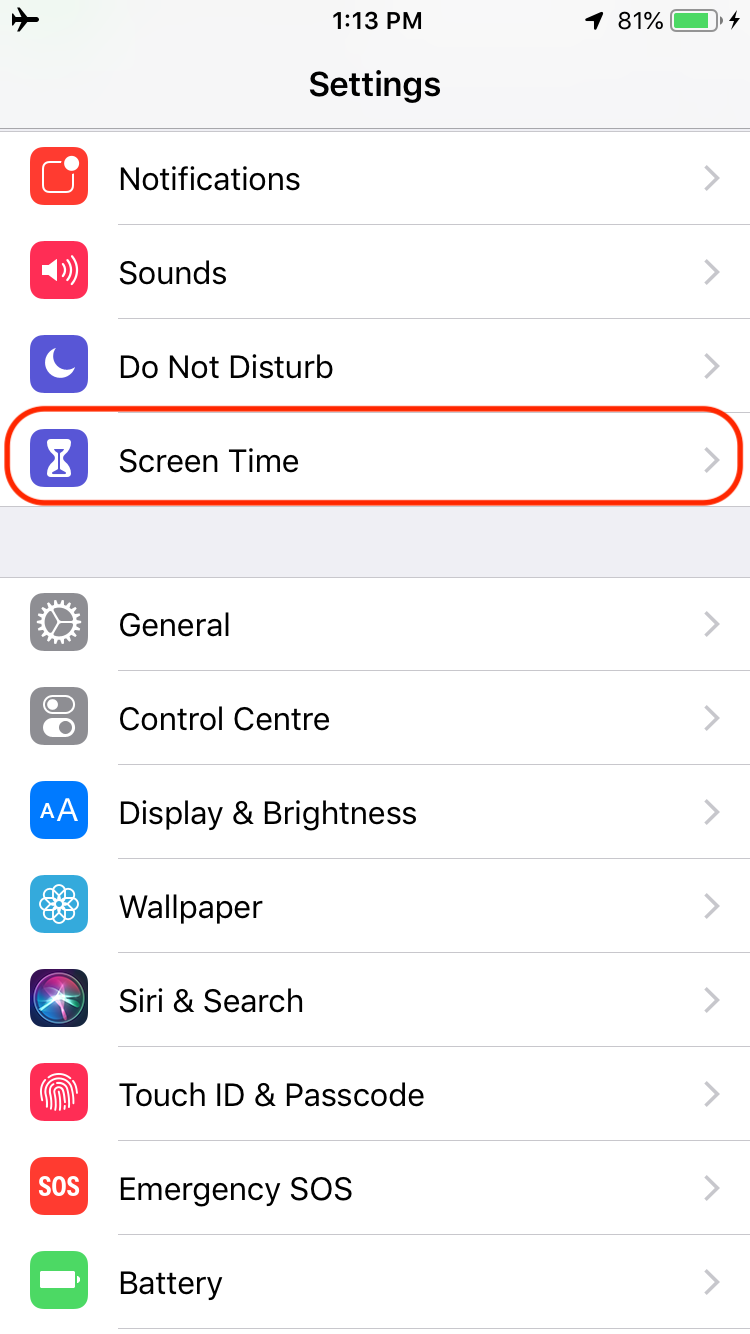 |
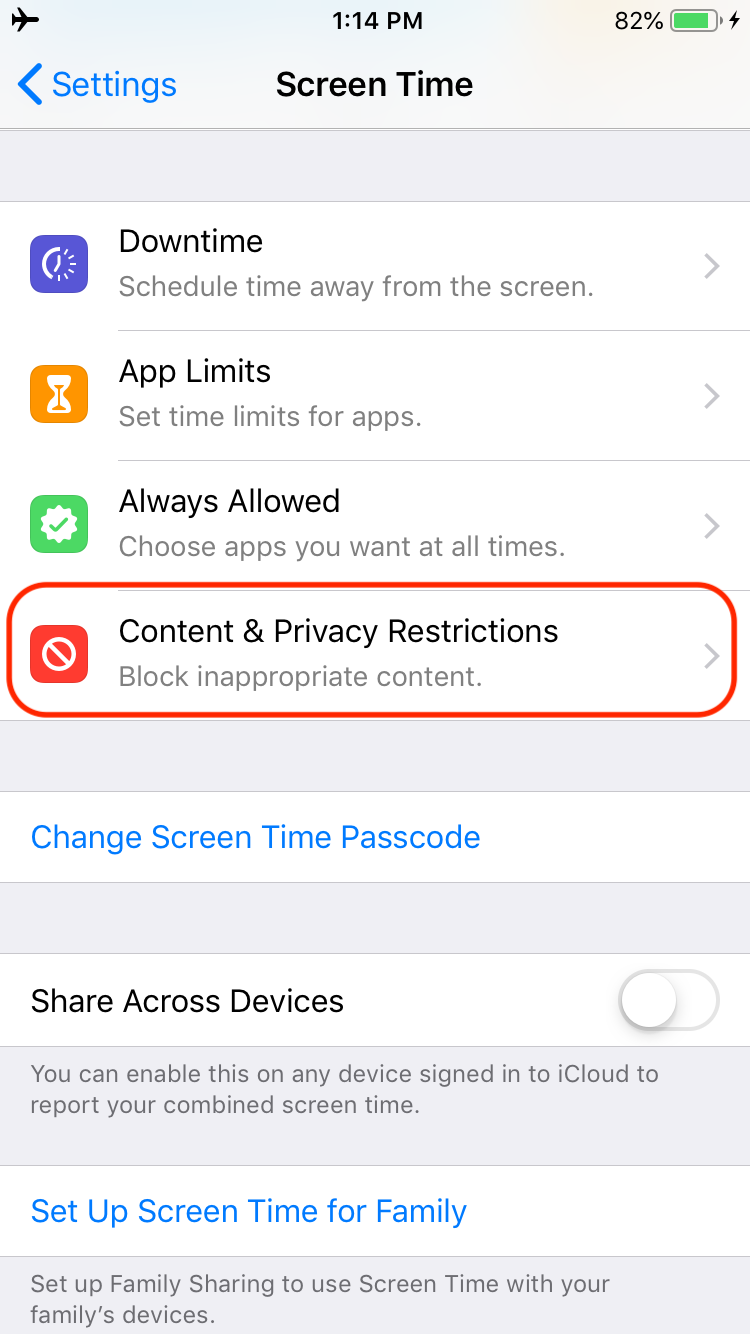 |
Step 3.
To Enable the restriction you need to set a passcode & re-confirm the passcode. We highly reccomend that If this part of the process is getting done by someone from Family/Friends then It'll result more better in your recovery process.
| i. Enter Screen Time Passcode | ii. Enable Content & Privacy Restriction |
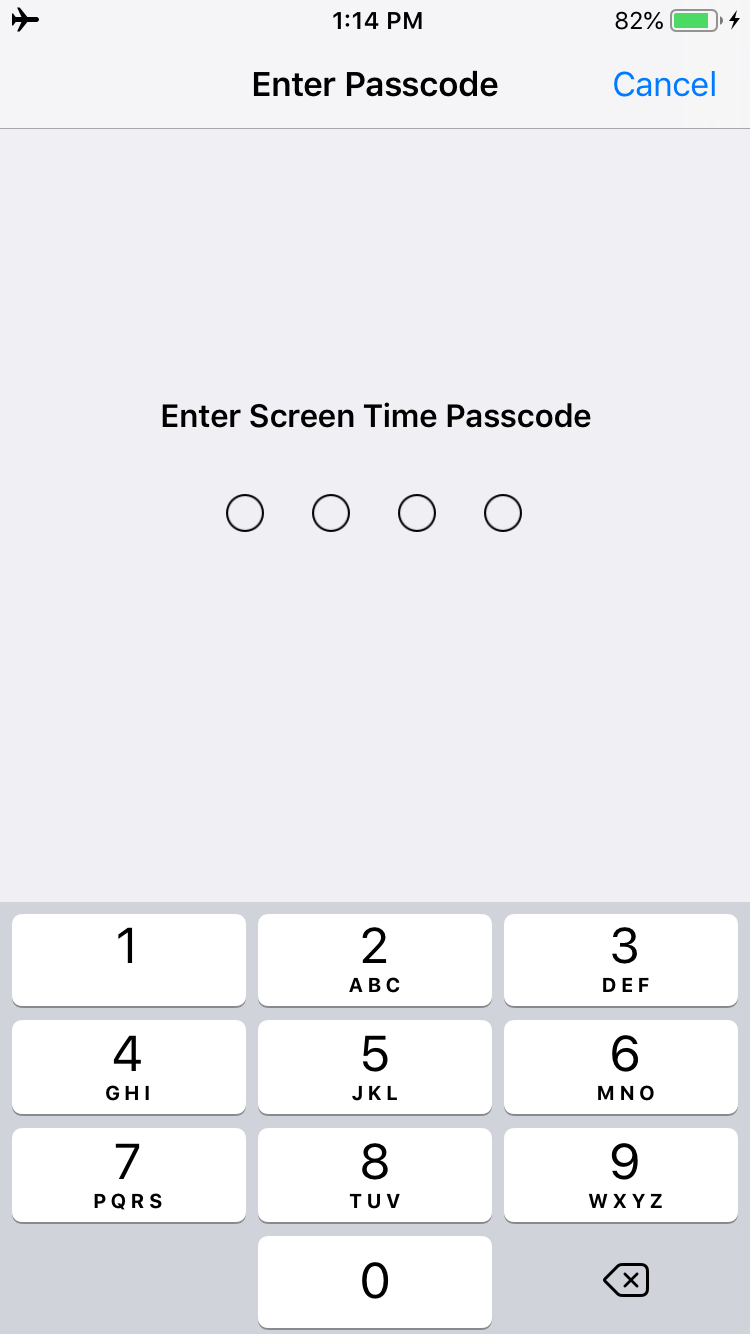 |
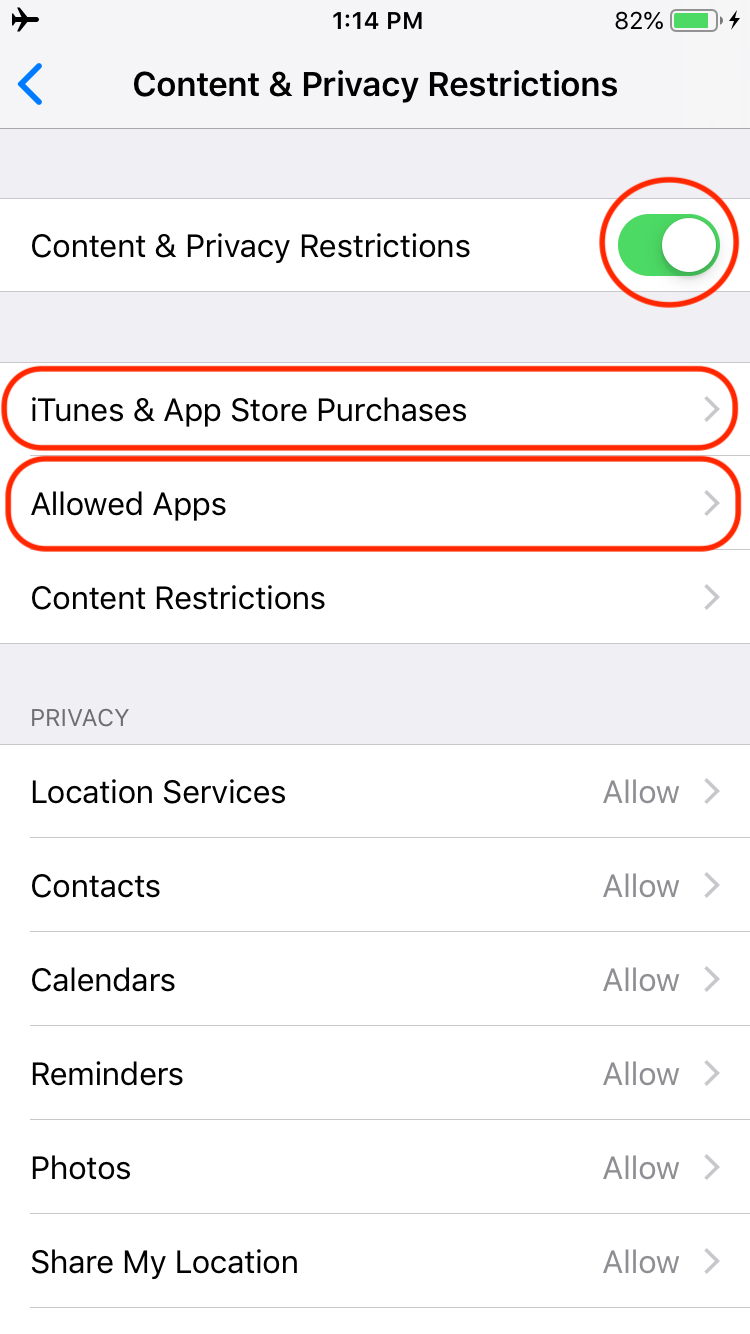 |
Step 4.
Once you enable Content & Privacy Restrictions you need to click on iTunes & App Store Purchases and Allowed Apps then Proceed as highlighted in Screenshots
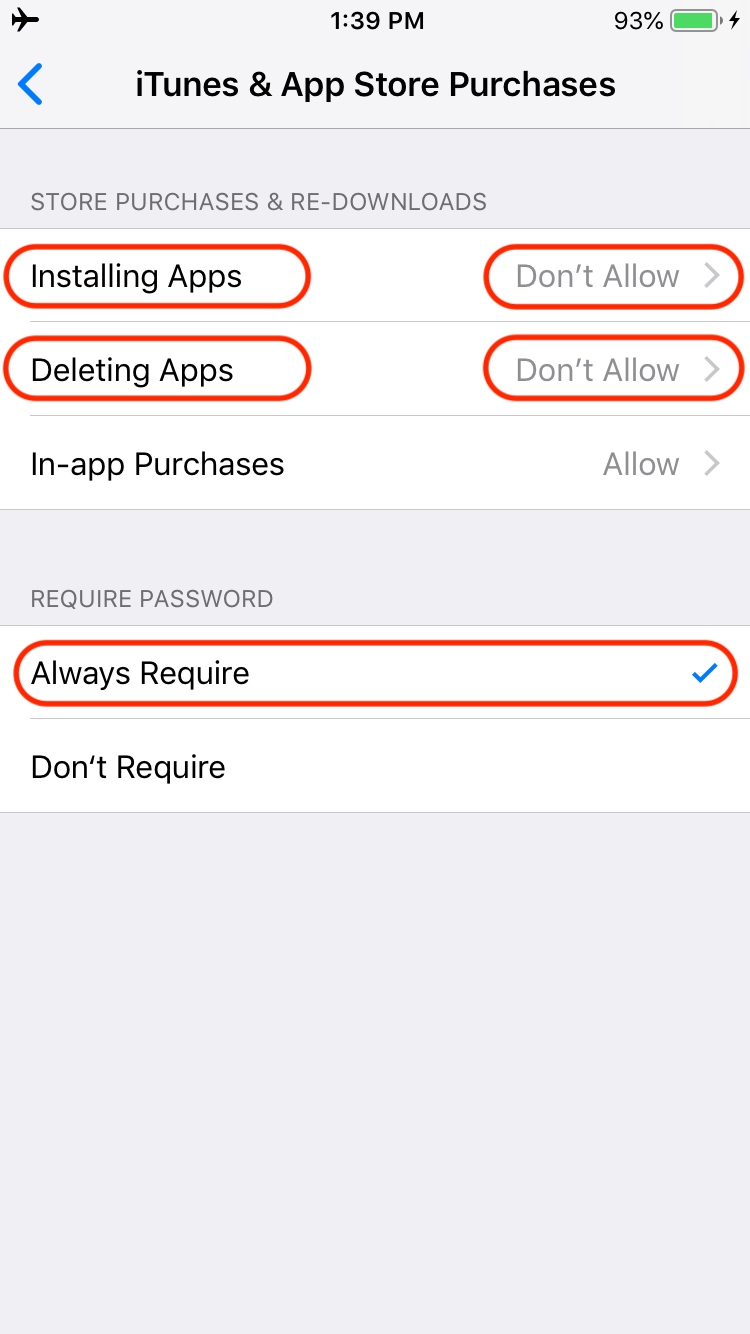 |
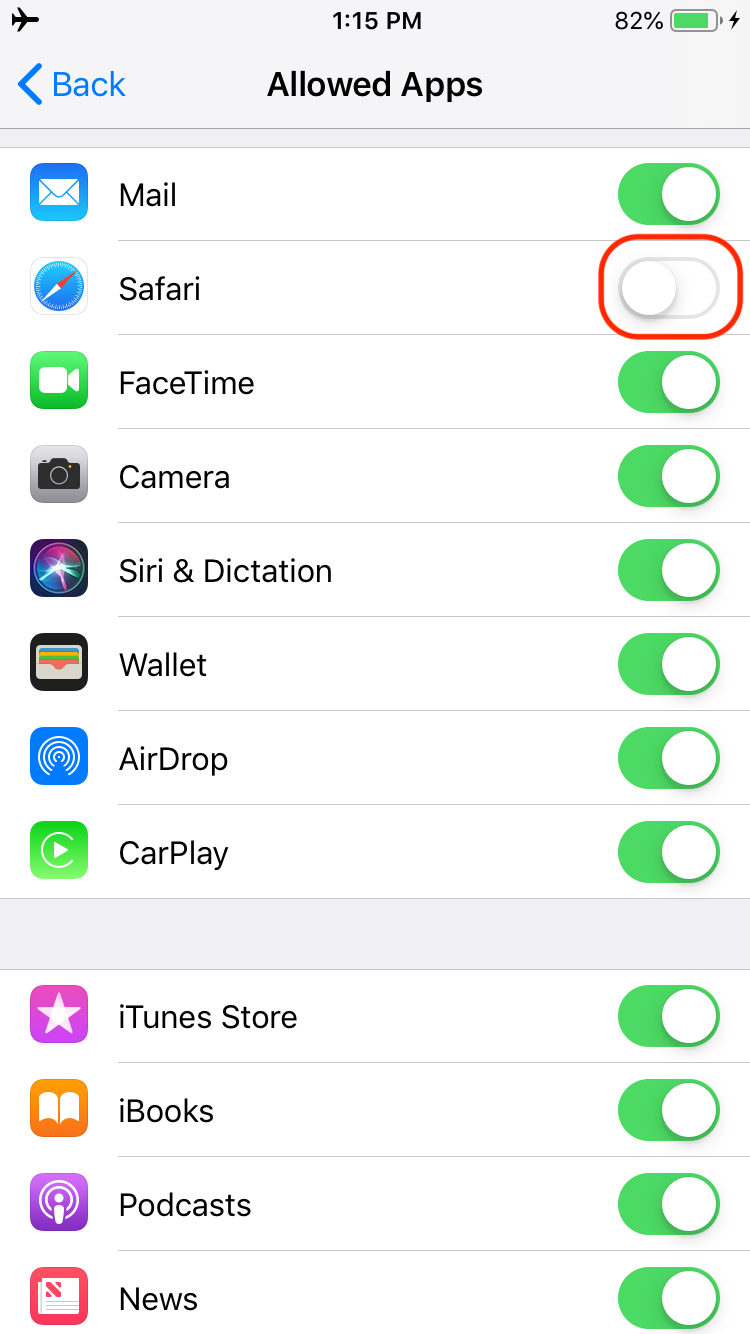 |
Congratulations! Now you are protected from all gambling websites and still you can enjoy the nice browsing experience with the BetQuit Browser. Now BetQuit is your default browser and you can enjoy a gamble free browsing Experience.
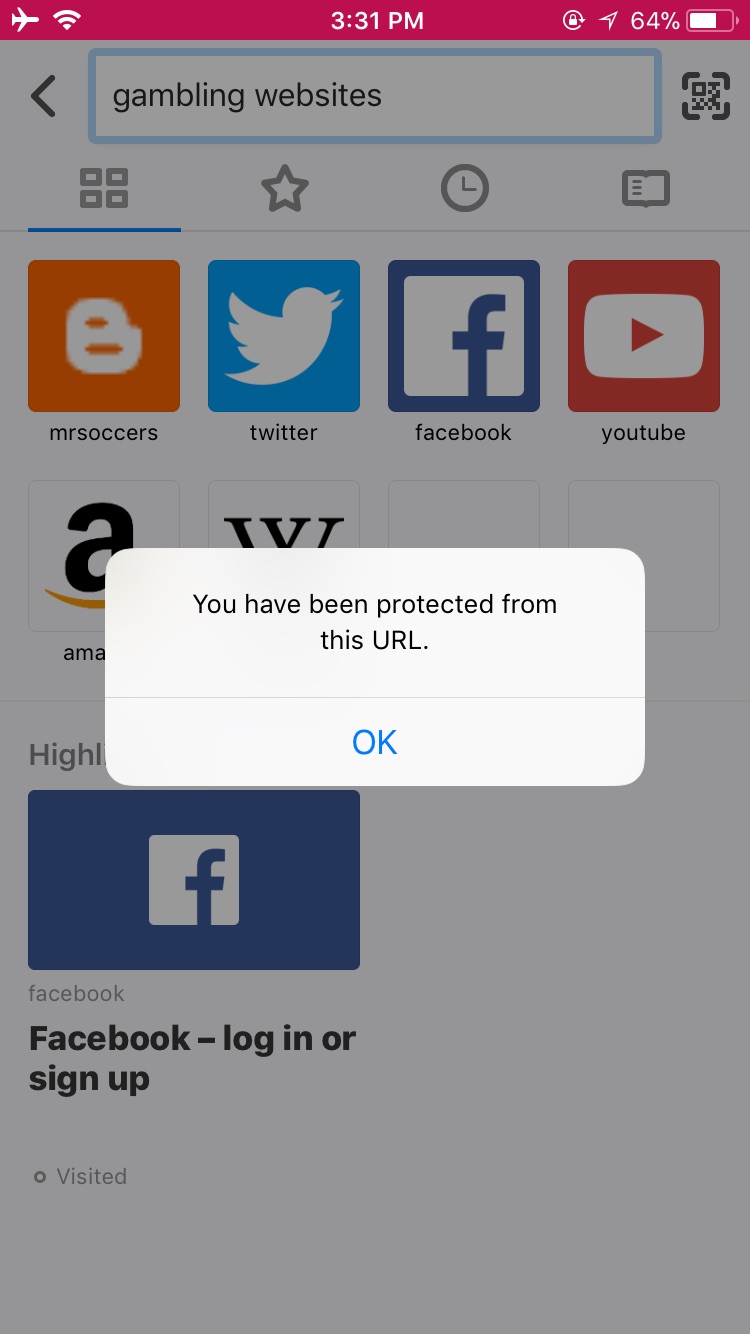 |